


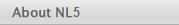
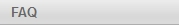
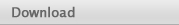
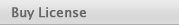



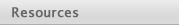
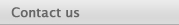
|
NL5 News Subscribe to NL5 News. NL5 Version 4.2 Released
NL5 Circuit Simulator Version 4.2 has been released. As always, the first Ver.4 revision was not perfect: too many code changes since Ver.3. Thanks to the active and dedicated NL5 users: they provided very helpful reports on bugs I missed. I hope the new 4.2 revision is better, so please download it and enjoy! Important note for NL5 Ver.3 users. If you’ve already tried old schematics with Ver.4, you may have received a lot of errors and warnings. This was an unfortunate side effect of Ver.4 code “improvement”: case-sensitivity of keywords, functions, and component names. Don’t worry: the new release should accept old files without any problems. If not, please let me know. And just a reminder: switching to Ver.4 is not required; you can keep and use last NL5 Ver.3 forever. The schematic file format has not changed much: the same file can be simulated in both Ver.3 and Ver.4, maybe with just some minor adjustments. Last NL5 Ver.2 is also provided. Honestly, I don’t think there’s any point in using such an old tool, but it’s still good, and if you like it, it’s your choice. NL5 License is valid for all versions of NL5 and NL5 DLL: Ver.2, Ver.3, and new Ver.4. NL5 Version 4.1 Released
NL5 Circuit Simulator Version 4.1 has been released. Many changes in this version: some are visible and quite obvious, but most are not. The main goal of releasing the new NL5 version was to clean up Version 3 code after many additions and changes made over the past couple of years. This really helped discover and fix a lot of bugs, making the code more logical, transparent, and ready for moving forward with new ideas and improvements. Some features (Scope tool, Chirp AC source method, and others) have been removed from the new version for various reasons. But don't worry: you can keep and use last NL5 Ver.3 forever. The schematic file format has not changed: the same file can be simulated in both Ver.3 and Ver.4. Just a few new features you will definitely notice (and hopefully enjoy). - Short/Open states are available for some components. This will allow you to temporarily ignore a component during simulation without removing it from the circuit: 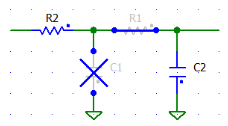 - C-code component is using a new intermediate half-compiled code instead of interpreter. This makes it up to 20 times faster than Ver.3! (Please note that this only applies to C-code execution, not the entire simulation): 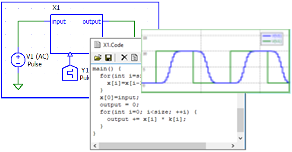 - New Sweep AC source algorithm: multi-core execution with improved accuracy and up to 10 times faster: 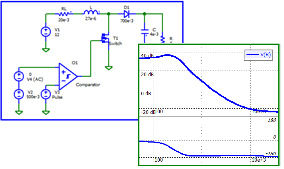 See release notes for detailed list of new features and changes. NL5 License is valid for all NL5 and NL5 DLL versions: Ver.2, Ver.3, and new Ver.4. Don’t miss 50% OFF all licenses offer: it ends soon! NL5 Version 3.20 Released
NL5 Circuit Simulator Version 3.20 has been released. This is the final release of NL5 Ver.3 with all known bugs fixed, including those discovered while developing NL5 Ver.4. There will be no more changes of Ver.3, guaranteed! Prepare for trying NL5 Ver.4 soon: just some Manual and Help updating left, and it is ready for release (ETA 10/10/2025). And don't forget about 50% discount on all licenses: it is offered only until Ver.4 release, so don't miss that great opportunity! A good thing is that the License purchased now will be valid for all NL5 versions, including new Ver.4. NL5 Version 3.19 Released
NL5 Circuit Simulator Version 3.19 has been released. This is the final release of NL5 Ver.3. No changes will be made to it unless critical bugs are reported and fixed. There is no expiration date for this release, so it can be used for unlimited time. Important note: this is the last NL5 release supporting Scope Tool. The Scope Tool will not be supported by NL5 Ver.4. If you are planning to use Scope Tool in the future, please keep this or earlier NL5 builds just for that. More information about possible changes in NL5 Ver.4 will be available later. NL5 Version 3.18 Released
NL5 Circuit Simulator Version 3.18 has been released. In this version: - Maximum number of analog sections in transient window increased to 8. - New model File for F(s) and Impedance components. - List and Table (AC) models: copy simulated trace data to the list/table. - New schematic features and formatting: add Picture from file or clipboard; Text and Variables always shown with solid fill; "solid fill" option for rectangle and some components: 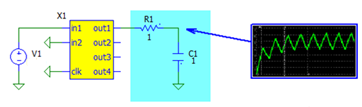 - Preferences: separate color scheme selection for circuit and graphs. If color of schematic element is "default", it automatically changes to default color of selected color scheme: 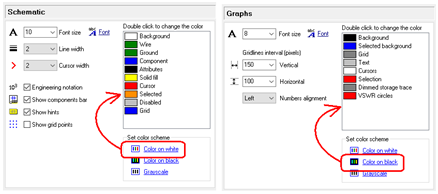 - Copy/Save image shown in the preview instead of actual image: 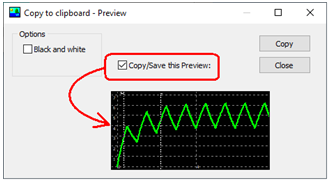 - NL5 lite 3.18.77.18, AC simulation fixed. - NL5 DLL 3.18.77.30, 32-bit Windows DLL available. - Minor improvements, bugs fixes: as always. Important note: Scope Tool may be discontinued soon. To use it in the future, keep this or earlier version of NL5 just in case. If you are actively using Scope, please contact us to discuss possible issues and options. NL5 Version 3.17 Released
NL5 Circuit Simulator Version 3.17 has been released. In this version: - Engineering notation option: component parameters and schematic variables can be shown either as entered or in engineering notation: 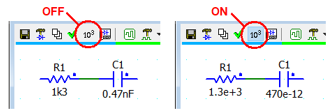 - View/Edit trace: view and manually edit transient/AC trace data, see the result on the graph immediately: 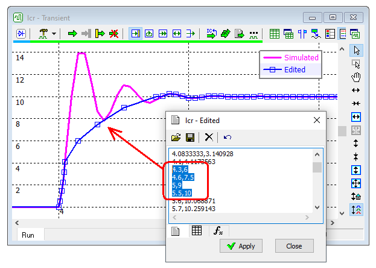 - Open loop gain and phase margin is automatically calculated and shown in the AC table as "margin" parameter: 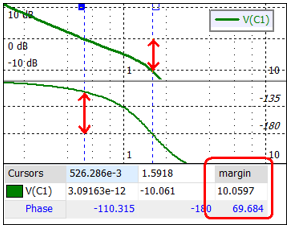 - New components and models added: Differential amplifier with differential current output, Table and Trace models of Function F(s) and Impedance Z(s). - Some changes in handling old Ver.2 schematic files. You can still open and simulate Ver.2 files in NL5, however Ver.2 subcircuits and attachments should be converted to Ver.3 manually (open in NL5 and save). NL5 DLL and NL5 lite do not support Ver.2 schematic files, should be converted to Ver.3 by NL5. - Minor improvements, bugs fixes: as always. NL5 Version 3.16 Released
NL5 Circuit Simulator Version 3.16 has been released. In this version: - HTTP interface finalized. There are a lot of changes since last release: new functions added, some old functions modified. Please refer to NL5_Reference.pdf to make sure your code is up-to-date. - New components and models added: Z-meter component (impedance meter for Linearized AC method), NFET/PFET model Switch-D, and more. 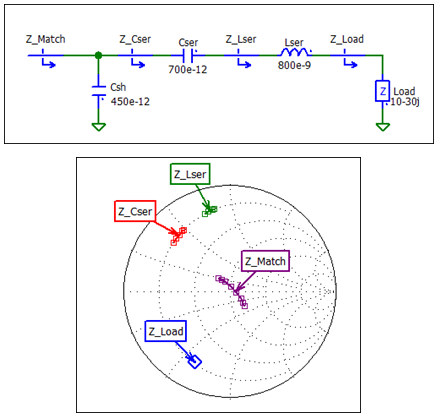 - Minor improvements, bugs fixes: as always. NL5 Version 3.15 Released
NL5 Circuit Simulator Version 3.15 has been released. As always, the new release introduces many improvements and minor bug fixes: see release notes for details of some of them that you might find useful. NL5 DLLs are also updated with several new functions added. There are couple of things I'd like to recommend: - New HTTP functions for HTTP link with advanced capabilities for circuit modification, simulation, traces and screen formatting, data and storage handling, etc. Comparing to currently used script commands, new functions offer much more capabilities, and (in my opinion) are more logical and efficient. Many of HTTP functions are similar to those of NL5 DLL, so if you are already using DLL, you can enjoy benefits of remote HTTP control and automation quite quickly. - Open-source Python library that works with NL5 DLL is created and offered by Donald Zimmanck from Enphase Energy (thank you Donald for such a valuable contribution!). It can modify component parameters, run simulation, and get simulation data for further data analysis and presentation in Python. This should be very useful, convenient, and easy-to-use tool for circuit design automation. Here are links for download: https://github.com/enphase/nl5py
NL5 Version 3.14 New Features
NL5 new build 3.14.62.81 has been released. Some new features you might find useful: Editable "Data" trace. Trace data are presented as comma/space/tab separated values. It can be edited in NL5, loaded from text/csv files, pasted from Excel spreadsheet, etc. 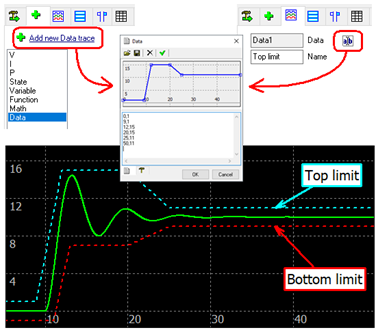 Trace conversion. Creates a new trace of editable Data type and copies data from selected time interval with time and/or value conversion. 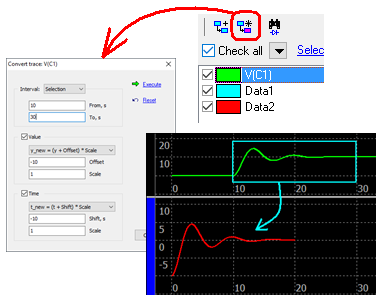 "Invert color" of table cell. Right-click the table and select "Invert colors" to invert background and text colors of selected table cell. 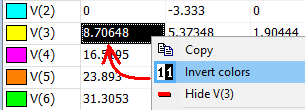 Important note for NL5 DLL users. When calling NL5_SimulateInterval function, set simulation interval that is a multiple of the simulation step. In many cases this may prevent recalculating the system matrix too often, and thus keep simulation speed as fast as possible (available in DLL 3.14.63.25). Feel free to contact us with questions and suggestions. As always, I encourage you to write your testimonial. Your opinion is always appreciated! NL5 Version 3.14 Released
NL5 Circuit Simulator Version 3.14 has been released. A new method of AC analysis for switching circuits is introduced: Chirp AC source. In this method, a signal of continuously changing frequency ("chirp") is applied to the input node, the transient analysis is automatically performed, and finally, harmonics of specified frequencies are extracted from the transient signals. Unlike Sweep AC source, this method requires much shorter transient simulation, and can provide AC response at many frequency points extremely fast. It can be efficiently used to quickly evaluate AC response of simple circuits with reasonable accuracy. Be aware that its performance and accuracy depend on many factors: transient simulation step, frequency range, specific circuit operation, etc. 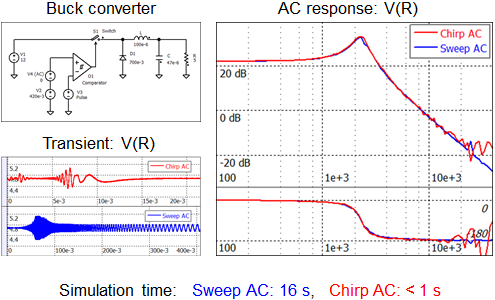 This is beta version of the method offered for evaluation: I look forward for your feedback to improve its performance! Check Examples/Chirp_AC_Source in NL5 package for simple demo circuits. See release notes for the list of more additions and fixes. Feel free to contact us with questions and suggestions. As always, I encourage you to write your testimonial. Your opinion is always appreciated! NL5 Version 3.12 Released
NL5 Circuit Simulator Version 3.12 has been released. This new revision introduces many small but useful improvements and, of course, bug fixes. NL5 DLL and NL5 lite revisions are upgraded as well. Please see NL5 Release Notes for detailed list of changes and additions. There are several impressive dates I will celebrate this year: - Development of NL5 started 20 years ago, and its first version NL5 1.0 was released 15 years ago. It has changed a lot since then: hopefully for the better. There are many interesting features and capabilities I am still planning to implement, so stay tuned for something you might really like! - 40 years ago I wrote my first linear circuits simulator (can’t believe it!). I previously posted on LinkedIn about the tools I developed since then: LES, NL, idealCircuit, ideal-Z and the latest - NL5. I’ll probably repost some of them for my new contacts to enjoy. Feel free to contact us with questions and suggestions. As always, I encourage you to write your testimonial. Your opinion is always appreciated! NL5 Version 3.11 Released
NL5 Circuit Simulator Version 3.11 has been released. This new revision does not introduce new features or major changes of the algorithm and GUI. It is mostly focused on improvements and fixes of general functionality and basic features. If you are not using NL5 quite often, you might not notice any changes. However, if you use it intensively (as I do :), you might have noticed some problems: not critical but sometimes very annoying. And many of such "minor" things have been fixed in Version 3.11. Thank you active NL5 users for reporting such problems: your feedback is very helpful! Feel free to contact us with questions and suggestions. As always, I encourage you to write your testimonial. Your opinion is always appreciated! Your first schematic in 3 minutes
This is an old video from 2011. It demonstrates how intuitive and simple the NL5 user interface is: it took less than 3 minutes to create a simple schematic and get transient and AC responses: It is also quite versatile: everything can be done in several different ways, depending on your experience and preferences. For example, you can use only keyboard to edit schematic (which is my personal preference for many years), or only mouse, or do that in the most efficient way using both keyboard and mouse. The new NL5 Ver.3 is much more powerful than its first version from 2011, with a new algorithm and many unique tools and functions. However, it still retains old simple GUI features: it really helps make your work more efficient and life more enjoyable. NL5 Version 3.10 Released
NL5 Circuit Simulator Version 3.10 has been released. Along with minor improvements and bug fixes, this revison has some new features that might be of interest for many NL5 users: - Simple components (R,C,L,S,D) can be placed at 45 degrees. This allows making a "traditional" view of some well-known circuits: 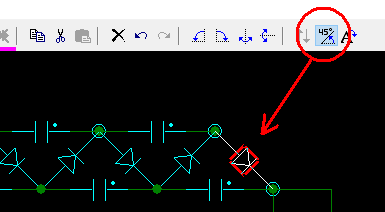 - Now you can easily import/export data from/to MS Excel and other applications using clipboard Copy/Paste commands; saving data to temporary text file is not needed anymore: 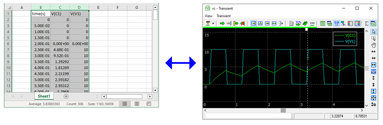 - This would be a nice feature for LTSpice/QSPICE users. You can import LTSpice/QSPICE transient and AC simulation data to NL5, and enjoy unique and efficient NL5 features (advanced formatting, post-processing, various transient and AC tools, etc.): 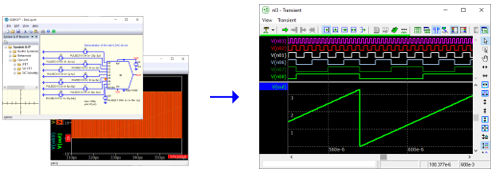 - Trace "time shift" can be changed for selected traces using mouse. - NL5 DLL is now available for macOS.
NL5 Version 3.9 Released
NL5 Circuit Simulator Version 3.9 has been released. Many of improvements and bug fixes in this version are related to specific situations, so most users may not notice them at all. However, there are a few important changes that I would like to mention: Analog sections:
Transient data import:
NL5 License:
See more detailes in Version 3.9 release notes, and feel free to contact us with questions and suggestions. As always, I encourage you to write your testimonial. Your opinion is always appreciated! NL5 Version 3.8 Released
NL5 version 3.8 has been released. Most of the changes in this release are usual minor improvements and bug fixes. Just one major change is discontinuation of "Transient states" feature. If you found this feature useful and still need it, please continue using NL5 Ver.3.7. As previously announced, new NL5 lite discounted licenses are now available. Check new licensing options and prices here. Please be aware that Student License is now valid for NL5 lite only. Feel free to contact us with questions and suggestions. As always, I encourage you to write your testimonial. Your opinion is always appreciated! NL5 DLL
One more NL5 "derivation" which might be useful for your projects: NL5 DLL. NL5 DLL is a dynamic-linked library (DLL) available for Windows, Linux, and macOS. It performs transient simulation of circuits created by NL5 Circuit Simulator, provides raw simulation data, allows modification of circuit parameters, adding data traces, and some other operations through DLL API functions. NL5 DLL can be used as an analog simulator which is started and controlled from other applications and tools (MATLAB, Python, custom C/C++ code), and as an analog co-simulation tool working with digital simulation tools, for example SystemVerilog simulators (through DPI interface). NL5 DLL with the Manual and programming examples is available for download at the NL5 website. Feel free to contact us with questions and suggestions. NL5 Version 3.7 Released
NL5 version 3.7 has been released. Along with minor bug fixes and improvements, there is one quite important and useful change in NL5 user interface. One of the key NL5 Ver.3 features is support of multiple monitors. Unfortunately, its first implementation did not work good, mostly due to some specific behavior of Windows OS. Now, after extensive tests and experiments, a new user interface approach is introduced in version 3.7. Here is an explanation of how it works. NL5 is using standard Windows multiple-document interface (MDI) with important and useful addition: floating windows. All schematic-related windows (Schematic, Transient, AC, Transient and AC tools) are first created in "MDI child" mode, and are located inside the “main” window: 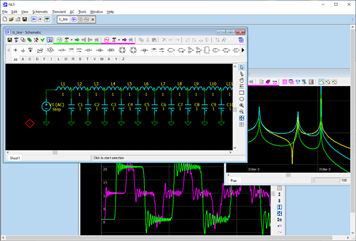 After that, any window can be switched to a "floating" mode and moved outside the "main" window (for example, to a different monitor), maximized to full screen, etc.: 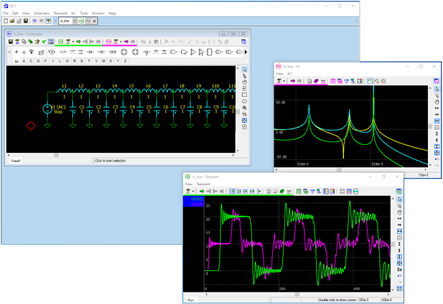 To turn "floating" mode on/off, use View/Floating window main menu command, Floating window context pop-up menu command (Right-click on the window), or Floating window button on the right end of window top toolbar: 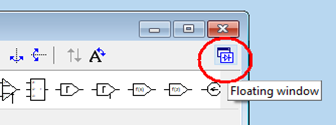 Please contact us with questions and suggestions. As always, I encourage you to write your testimonial. Your opinion is always appreciated! Frequently Asked Questions
If you experience problems with NL5 Circuit Simulator, please visit Frequently Asked Questions page at the NL5 website. It doesn't have many topics yet, but the ones that are available are based on questions asked quite often. For example, if you downloaded a new NL5 build and suddenly help content is not shown when you press F1, please read the FAQ topic "NL5 Help/Content of Help file is not shown" to solve the problem. Feel free to share your problems and ask questions: the solution to the problem may be added to the FAQ and thus help many other NL5 users. NL5 license
To evaluate NL5, you can download it and try without a license, in Demo mode. Demo mode has all full-function features available, with a total number of components in the schematic limited to 20. To continue without restrictions, first order a Trial License, then choose the one that suits your needs from a variety of temporary and permanent licenses. License types and prices have changed recently, please see new NL5 License information here. Please note that your Company may already have Permanent or Subscription NL5 License and you just do not know about that. Feel free to contact us with questions and suggestions. About NL5
You received this email because either some of your colleagues are using or have tried NL5 Circuit Simulator, or we think you could benefit from using it. If you've never heard about NL5, please check out About NL5 page at the NL5 website for a detailed explanation of the features and benefits of NL5. In a few words, what NL5 can do:
- analog: "true" ideal components with instantaneous switching (not a SPICE, obviously); NL5 has a long 30+ years history, and has been available for public for 15 years already. You probably haven't heard about it yet for a very simple reason: we spend all the time and resources available on the continuous development and improvement of NL5, unfortunately without much focus on the marketing/sales side of business. Hopefully, this email will do its "job" and bring information about NL5 to engineers and scientists who will definitely benefit from using it. Feel free to contact us with questions and suggestions. |
|||
 |
 |
 |
 |
Contact us |  |
|||