


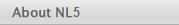

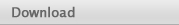
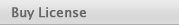



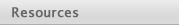
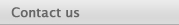
|
Frequently Asked Questions
Is NL5 yet another SPICE?
No, it is not. Typical SPICE-based simulator is intended for an accurate analysis of a "real" circuit. It uses quite complex models of "real" components, most of which are provided by parts manufacturers. Standard SPICE algorithm has a lot of limitations. Convergence problems may occur even for very simple circuits. For some types of circuits (especially switching), wrong result can be easily obtained, just due to limitations of numerical methods used in SPICE. Unlike SPICE, NL5 does not have complex and "accurate" models of non-linear components. Instead, it uses very simple models as much as possible: "ideal" switches and diodes, amplifiers with infinite gain, etc. Some non-linear behaviour can be modelled with piece-wise linear approximation, however most of the time it is not needed at all. Using simple components results in fast and reliable simulation, with almost no convergence problems. There are some common features in NL5, PSIM, and Simplis. For example, a switch can open/close at one simulation step, without detailed calculation of the entire switching process ("instantaneous switching"). Other than that, NL5 is very different in terms of its idea, implementation, performance, and features. A major difference is that NL5 does have "true" ideal switches and diodes, with zero impedance when closed, and infinite impedance when open.
What is new in NL5 Ver.3/4?
NL5 Ver.3/4 has been significantly redesigned, with many new functionality and features added. To name a few:
No, you can use NL5 Ver.2 for unlimited time. The last Ver.2 build 2.75 is available for download here. Your permanent NL5 Ver.2 License will also work indefinitely. Switching to NL5 Ver.3/4 is easy: simply download it here and start using. If you have NL5 Ver.2 permanent license, you have to upgrade it to a new NL5 License for a reasonable fee. Contact us for quote and instructions. Please note that Ver.3/4 schematic format has changed, however you can still load and simulate your Ver.2 schematic files. Please be aware that in NL5 Ver.3/4 functions, the angle is expressed in radians, not degrees as in Ver.2. Those functions are: phase, sin, cos, tan, tg, asin, acos, atan, atan2.
How to install and run NL5
The only file required for NL5 operation is executable nl5.exe. It can be located in any directory, and there could be several copies of nl5.exe in different directories as well. There is no special installation procedure for NL5. Simply download nl5 package nl5.zip, and unzip it (or just files and directories you need) into nl5 directory. It is highly recommended to run nl5.exe with administrator privileges in order to have full access to the Registry. To set up administrator mode in Windows 10, right-click on the NL5 icon, select Properties, select Compatibility tab, and check Run this program as an administrator: No, NL5 is Windows only application. However, it can run on Linux and Mac OS under Windows Virtual Machine, such as Wine, for example.
NL5 License
Without a license, NL5 operates as a Demo version. Demo version has all full function features available, however the total number of components in the schematic is limited to 20. As an exception, NL5 Demo version can simulate demo schematic with an unlimited number of components, if that schematic was created with a special License option. Different types of NL5 License are available for Companies and individual users. If you purchase or order a free License, you will get a license file nl5.nll. It should be placed in the same directory as an executable file nl5.exe. Please check the following:
You license file may stop working if you:
And of course, temporary license will stop working after expiration date Contact us to resolve the problem.That's right, Portable License is not supported by Windows 8 and higher. It also is not supported by NL5 Ver.3. Contact us to upgrade your Portable License to another permanent license type. Please contact us for quote and instructions.
Content of Help file is not shown
If you cannot see content of Help file, most likely the file is blocked. To unblock:
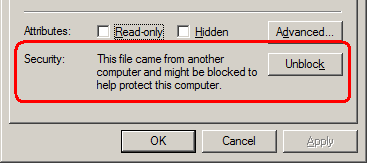 When file is unblocked, button Unblock will be removed from the window: 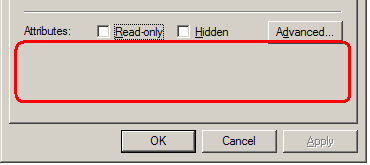 If for any reason the content of the Help is not shown, and Unblock is not visible, please delete this file, copy it again to nl5 directory from nl5 download package, and retry unblocking procedure. NL5 Help has very limited information. Please check NL5 User's Manual, NL5 User's Reference, or this FAQ page for more information.
Can I manually modify schematic file?
Yes, you can modify it at your own risk, no support provided. No. However, NL5 schematic file is in a text format, so you can obtain all the information needed, and convert it to SPICE netlist yourself. For subcircuit, C-code, DLL, and other models where file name name is used, NL5 is searching for the file in the following order: 1. name path of schematic file is the path of the main (top) schematic file. When searching for the file for a component in the subciruit, a path of the main schematic file (not subcircuit file!) is used. library path is the path from the list defined in Schematic properties/Library.
HTTP link does not work. How can I troubleshoot it?
If there are any problems with obtaining response from NL5 with HTTP link, please try the following: 1. Start NL5 As administrator - it helps avoiding many problems related to Win 10 security. 2. Start HTTP server (Tools/HTTP Link, Start). 3. In Windows: open Start menu, type Command Prompt, then select Run as administrator. 4. Type netstat -ab without quotes, then press Enter :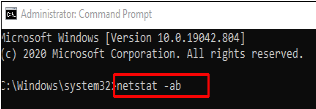 5. Wait for the results to load. Port names will be listed listed next to each local IP address. You should see some text which says that nl5.exe is listening port 80 (TCP X.X.X.X:80): 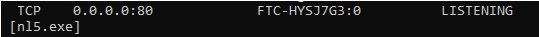 If there is no such line, then HTTP server is probably not running. Check the list to see if there is a line with port 80 used by another application. If so, close that application, or use another port in NL5 (Tools/HTTP Link, Port). 6. Open some browser and enter address 127.0.0.1, you should see response from HTTP server: 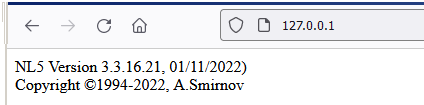 If you do not see that, please contact us and provide information about what exactly is shown, any error/warning messages, etc. 7. Make sure there are no active firewalls, proxy servers, etc., which may restrict communication with HTTP server. Old HTTP link (script) One of possible reasons for this error is the following. Not all characters can be transmitted over Internet in the URL request: some characters are called forbidden (reserved) and have a special meaning. For instance, character '+' is typically interpreted as a space. This makes it impossible to use exponential form of a number: 1.23E+6 will be interpreted as 1.23E 6 and will produce Unknown operator error. To be used in the HTTP command, forbidden characters should be converted into URL safe format, where the character is represented by '%' symbol followed by two-digit hexadecimal number: ASCII code of the character. In many cases, the only forbidden characters to be used in the HTTP commands would be space and '+'. To ensure correct operation replace space with its code %20, and '+' character with %2B. For instance, 1.23E+6 should be sent as 1.23E%2B6. All forbidden characters and their codes can be found in public Internet resources. New HTTP link (NL5 HTTP functions) When using NL5 HTTP functions, forbidden characters are supposed to be HEX formatted: represented by its 2-character hexadecimal ASCII value. That prevents from any errors caused by such characters.
What is NL?
NL is a free introductory version of NL5 Circuit Simulator (as well as all previous and future generations of “Non-Linear” circuit simulation tool). It uses the same simulation algorithm as NL5, same component types and models, and it can perform simulation with unlimited number of components. However, its user interface is very simple and limited, and it does not support most of the features, tools, and unique functionality available in NL5. It also supports just a small number of component types and models offered by NL5.
NL can be used to learn how schematic is entered and edited, how component parameters are specified; then you can perform simulation and see results in a very simple format. You can continue using NL for simple projects that do not require special components, extensive analysis and tools: this should be quite adequate tool for beginners, students, and hobbyists. No. NL performs simulation with unlimited components and same performance as NL5 without a license. |
||||||||||||||||||||||||||||||||||||||
 |
 |
 |
 |
Contact us |  |
|||